The official source of news and updates about Envoyce
5 Best Free Invoicing Apps for UK Small Businesses UPDATED
*** Updated for Autumn 2025 *** Today we are looking at the five best free invoicing options for small businesses, freelancers, trades and charities in the UK that need to create invoices. All the vendors on our list provide a degree of free access, some more than others. We take a deep dive to see if you should bother to signup.
You’ve quit your job and setup your own business. You’ve found an accountant, have a VAT number, business cards and even a logo designed; you are brimming with enthusiasm. What you don’t have in terms of business track record is more than made up with professionalism and gumption. You find your market, bid for work, win, and knock out your jobs. You now need to invoice your customer in order to get paid.
Dismissing the full-on accounts packages as too much, in terms of cost and learning (the cheapest Xero plan at time of writing is £230*a year), you plough ahead and start looking at the free options.
In this day & age when we are all being squeezed financially, it makes perfect sense to explore the free options first and work your way up. Many free options now offer features that can match the paid options.
If that is you, then you’ve come to the right place. Today we are looking at the 5 best free invoicing options for small businesses, freelancers, trades and charities in the UK that need to create invoices.
Some of the offering go above and beyond invoicing, such as Expenses and Time Management. However this post is about invoicing so we've ignored the extras. If you are starting out you might not require Kanban boards... if ever.
We do however, have some rules.
- All apps have to be entirely free to qualify. Free trials don’t cut it. For this article free actually needs to means free.
- These apps need to work for UK businesses in GBP.
- These apps need to work on desktop, tablet and phone.
We tested these apps by creating one product, customer and invoice and noted their general interoperability and ease of use. We also noted the things that annoyed us most.
Important to note
Another consideration is the use of free subscription tiers in popular business software, which is a growing marketing method designed to entice the might-be subscriber. Many of the corporate players in this market utilise a form of tiering in some way.
The play is straightforward… in that you start with the free tier of a subscription & ultimately feel compelled to upgrade to the pro paid version in order to continue with your time investment in the app.
Saying that, the free tier does have some utility insofar as you gain access to evaluate the tool in the real-world situation without time limits. However, the trade-off with free tiers are typically manufactured restrictions & limitations that can reduce or nullify the apps utility & become seriously annoying. This can take the form of only allowing x invoices or x clients per month or other daft usage restrictions.
So, if your considering a free tier subscription, buyer beware, expect to be upgrading anytime soon.
Indeed the major players in this market have to pay dearly for your clicks, as competition is high. If their product was really free, it wouldn't make economic sense to advertise with Mr Google.
Enough of this reality check, and we haven’t disqualified entrants on that basis, because these restrictions might not affect you.
Right… to the reviews.
The candidates
| Name | Score |
|---|---|
| Zoho Invoice | 5 / 10 |
| Envoyce Totally Free Invoicing | 9 / 10 |
| Wave invoicing | 5 / 10 |
| Square Invoices | 3 /10 |
| Invoice Ninja | 6 /10 |
Zoho Invoice | ⇧

The Zoho app is part of a larger eco system of Zoho business tools. The free tier offers everything you need to generate invoices and worked as expected, however it can be rather a clunky experience. It was throwing an error about tax but it wasn’t obvious what I actually had to do to fix it.
It has a restriction on use, but does allow you to customise your invoices. Like many apps of this type, it's pushing its payment links feature but it’s not mandatory.
The interface is primarily a large form that you add your data to. At first it seemed rather complicated and comprehensive but lots of the features you can ignore. It didn’t seem to share the products with the quotes function, which is a shame.
Conclusion
My overriding comment was that Zoho Invoicing is a totally competent invoicing App but rather too manual & complicated especially for small businesses that won’t need the advanced features.
Update
Nothing new to report.
Envoyce Totally Free Invoicing | ⇧

The main outlier in this roundup is Envoyce. Envoyce is free to use and has no Pro Tier on offer, but offers all you need to create and track invoices. From the off, Envoyce looks like it has been designed from a user experience perspective. Envoyce had the cleanest invoice creation workflow and seems to be all about efficiency, but it may lack some critical functionality. A consideration is that you can’t currently change the invoice template. You can upload a business logo but that’s it.
Additionally, it doesn’t support payment links as the other apps do. If you are predominately selling B2B where your customers are medium to large corporates, payment links would be redundant but the inclusion of a purchase order number, critical.
The interface is very clean and adopts a minimalistic approach instead of bombarding you with countless options and settings. Envoyce is really targeting small businesses, sole traders and perhaps technophobes, and has the shallowest learning curve.
Website: https://www.envoyce.co.uk/
Conclusion
We very much liked using Envoyce especially its sliding panel design, which allows you to preview your invoice as you build it. Best of all everything is kept on one page without incessant scrolling. It truly is the easiest invoice generator.
Update
Envoyce had a big summer update last month including multiple users and dedicated shipping. Much of the changes are ongoing fixes and interface improvements.
Wave invoicing | ⇧
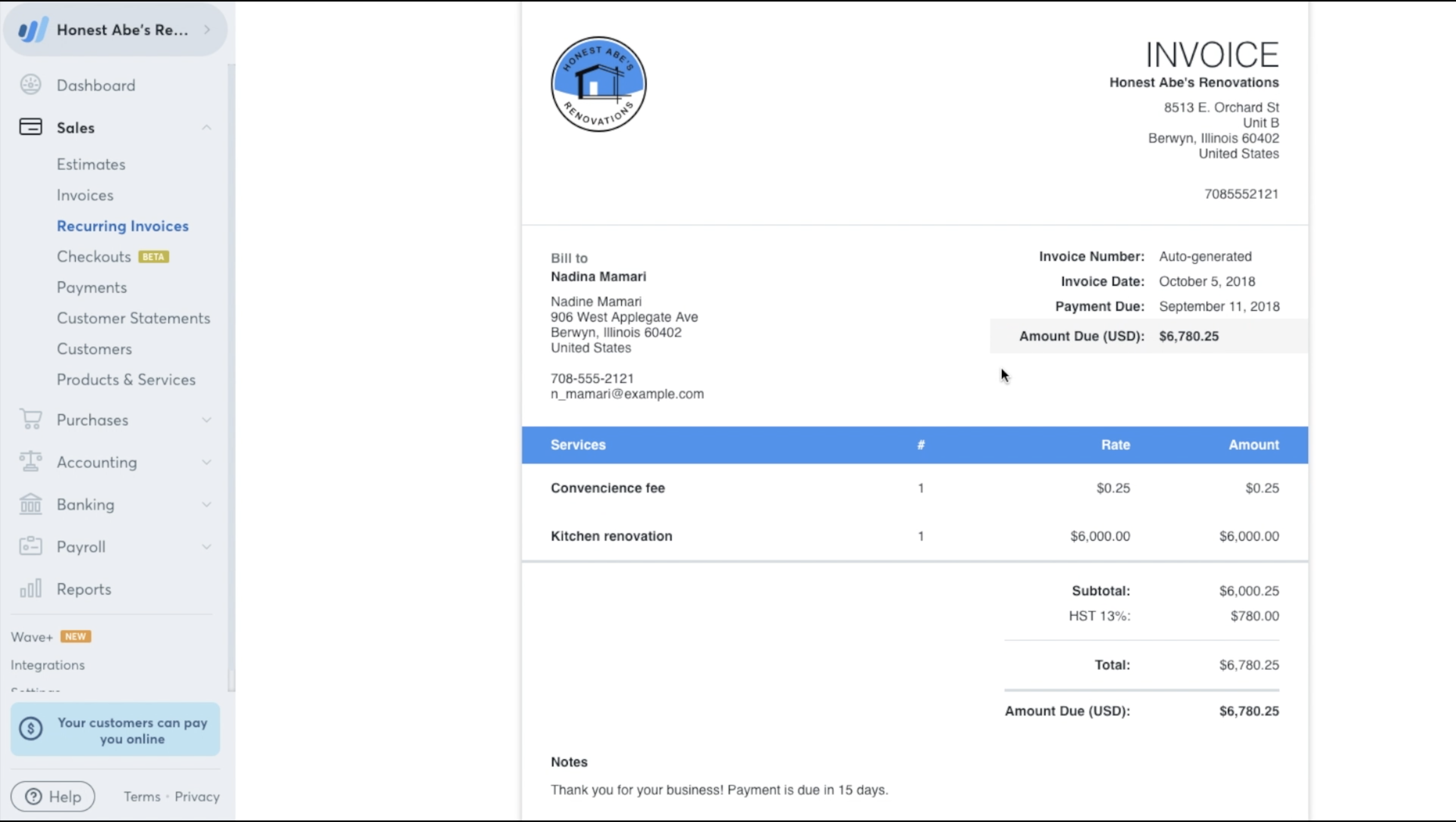
Like Zoho, Wave are pushing payment links and offer a set price upfront on their free tier. The pro version of wave has more features and a lower price for payment processing. Wave is a full accounting system. The invoice creation is rather like the Zoho platform. It’s a large form that you fill out. It’s a large long form that just gets longer. After approval you can send out your invoice. It worked fine and as expected and I am sure you would get used to the interface.
Front and centre on their website is the ability to customise your invoices. If you really think your customer cares a hoot about that, then this app might be for you.
Its doesn’t seem to have any restrictions or limits to usage which is great. A minor annoyance is that it’s really pushing payment links. Clearly payment links are a significant source of revenue for them in order for them to offer free use of their app.
Conclusion
A better workflow that Zoho, but not much better. Full accounting system.
Update
Nothing in terms of new features.
Square Invoices | ⇧
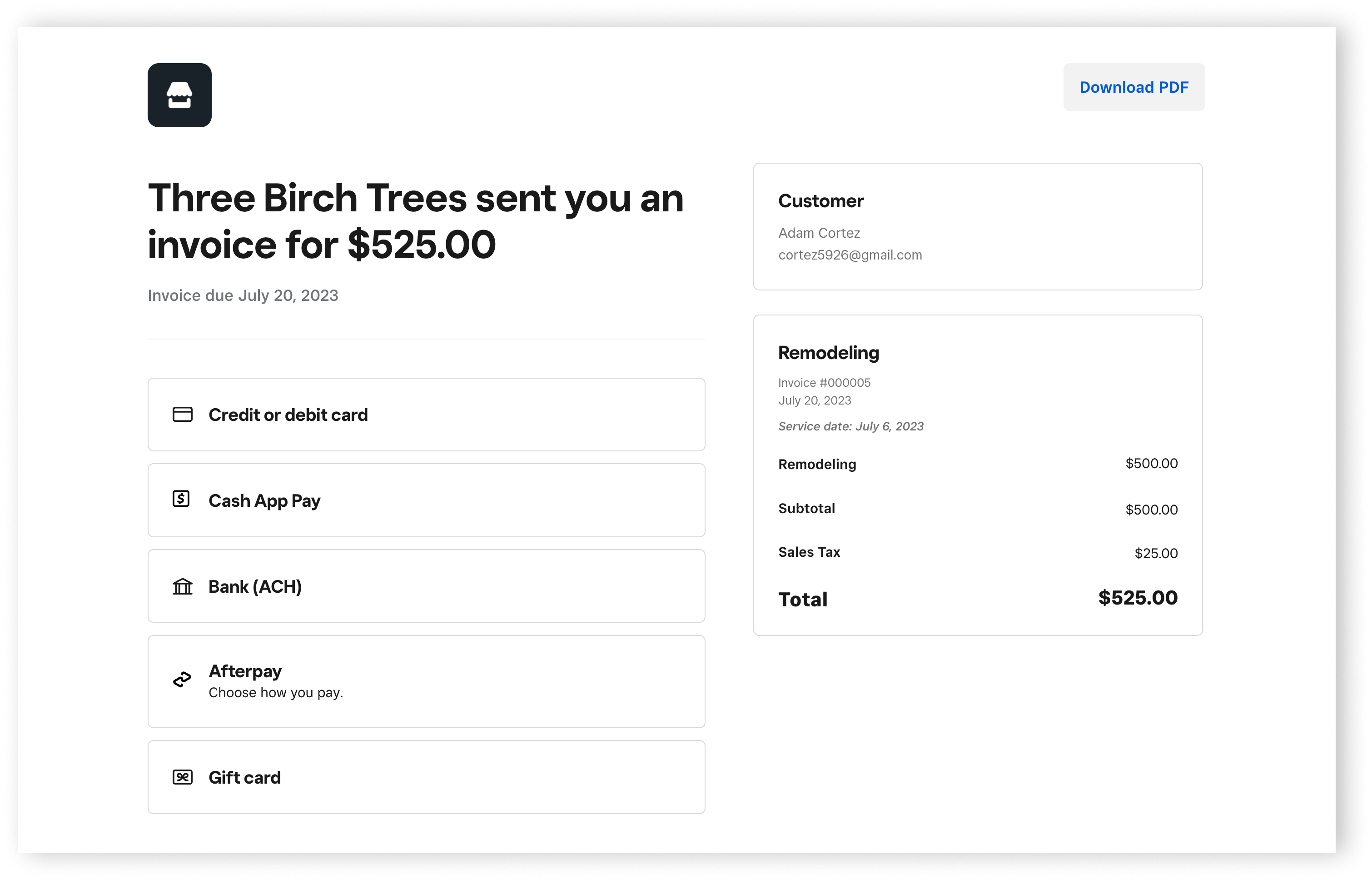
Square is a payment processor and offers a free tier for its service. It seems to be all about how you are paid rather generating the invoice. A myriad of methods to allow your customers to pay you instantly, by instalments and more. To be honest, this is what I should have expected from a company that is interested in payment processing and not invoicing so much.
The invoice creation workflow can be considered as “basic” and much simpler than Zoho or Wave, but I liked the styling which is very Square centric if you have used their other products.
The payment options are comprehensive. It defaults to using Square payments (as expected) but the payment processing options was significantly more than the other vendors. It also offers the ability to add a tip. Make up you own mind about that. However, it doesn’t offer (that I could find) an invoice preview, which wasn’t great.
Conclusion
The basics, Perhaps best for stores or small ecommerce businesses.
Update
Nothing in terms of new features reportedly released.
Invoice Ninja | ⇧

Off the bat, invoice ninja has a free tier but limited to 5 clients only. This for many will be s instant showstopper. Like the others. it has payment links and multiple invoicing template. However, you’ll need the pro version if you want to email you invoices via Gmail & MSN.
The workflow is satisfactory but the styling and aesthetics rather blocky and uninspiring.
The main annoyance with Invoice Ninja is the Pro upsell which gets to be rather a fag. Its touts itself as open source, but it isn’t really. I suspect the app is targeting medium to larger business considering the features they offer.
Conclusion
If the free tier client restriction is not an issue for you, then may invoice ninja might be a good option.
Update
Invoice Ninja scores well in the Self Hosting market
Wrapping up
Top Pick: https://www.envoyce.co.uk/
If you don’t need or use payment links, then our outstanding recommendation would be Envoyce. Its free to use with no restrictions (subject to a fair use policy). Envoyce is particularity popular with Freelance, IT Contractors and Sole Traders. Of the other vendors, Wave seems to have a good balance of features you might need.
However, with the Exception of Envoyce, all the other apps seem to be entirely focused on either selling you payment links or upselling you to a paid tier. The jury is out about payment links and their usefulness, however if you set that aside. All these invoice creation apps did actually do as they claimed. Just some much-much better than others.
• £16 + VAT (3.20) x 12 months
